 Collaboration diagram for Continuous Image Transfer: 'libvcimgnet' and 'vcimgnetsrv':
Collaboration diagram for Continuous Image Transfer: 'libvcimgnet' and 'vcimgnetsrv':Data Structures | |
| struct | VCImgNetCtl |
| Controls vcimgnet. More... | |
| I32 | vcimgnet_attach (image *psImg, VCImgNetCfg *cfg) |
| Establishes an Asynchronous Connection to an Image Transfer Server. More... | |
| I32 | vcimgnet_detach (VCImgNetCfg *cfg) |
| Removes Image Connection. More... | |
Preliminary Note: Read the documentation of vcimgnet_attach() for information about asynchronity!
Connecting from the user program is as easy as follows. You set the desired resolution of the transfer image and attach it to the running vcimgnetsrv process. While being attached, the actual pixel data at the moment of transfer will be submitted to the connected client.
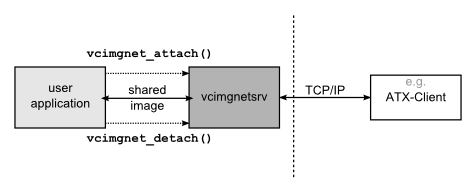
A good way to transfer several state images of processing is to use the shared image for the debug display environment. You can easily copy your interim images to one of the debug display sub windows and keep the overview of the whole process. See the VCLib documentation for information how to use the debug display environment.
| struct VCImgNetCtl |
 Collaboration diagram for VCImgNetCtl:
Collaboration diagram for VCImgNetCtl:| Data Fields | ||
|---|---|---|
| int | pid |
Process ID of the Requester |
| char | shmId[SHMIDMAXLEN] |
Shared Memory Id to the Image Data (st) |
| int | shmFd |
Image Transfer Server Check: 'shm closed?' |
| image | img |
Maximum Image Dimensions to be transferred |
| I32 vcimgnet_attach | ( | image * | img, |
| VCImgNetCfg * | cfg | ||
| ) |
This function establishes an asynchronous connection to an image transfer server in form of an image. At this moment only images of type IMAGE_GREY are supported. The image *p img will be set to use the shared memory and so should be unallocated beforehand.
| I32 vcimgnet_detach | ( | VCImgNetCfg * | cfg | ) |
This function the connection between the user application and the image transfer client. Call this function to cleanly disconnect at the end.